|

|
|
Based on Leonardo's famous sketchbooks, Da Vinci HD includes three custom fonts, sketched conte chart fills and focus elements. Plus a Photoshop® Action Script to turn images into sepia watercolor illustrations. Extras include 61 transparent original da Vinci illustration elements that float, independant of the background.
|
|
|
| |
Media Placeholders
| Rather than the old method of "send to back" under a photo cutout mask, we were able to support Keynote's standard method of Media Placeholder and still have irregular torn paper edges. But instead of just rectangles as seen in typical Apple supplied themes there are varied shapes such as ovals, diagonals and many that bleed off the edge. You can even edit the shape if required. Three custom font styles are included for titles, body and a script font, as if from the hand of da Vinci himself. Both 16:9 and 16:10 in resolutions, 1920, 1680 and 1280 are included. |
| |
| Photoshop Action Script |
 |
If you have access to Photoshop®, this will allow you to prep your visual content for the theme. We have developed an Action Script that will turn any photographic content into sepia ink illustrations. Look in the Extras file for Instructions. |
|
 |
| Extras |
| The Extras include detailed instructions on how to change the shape of the Media Placeholders. The coolest Extra is 61 original da Vinci illustrations made transparent so they float on the background. They can be resized and positioned anywhere you want. Reduce opacity so they fade nicely into the paper and are less emphasized. |
|
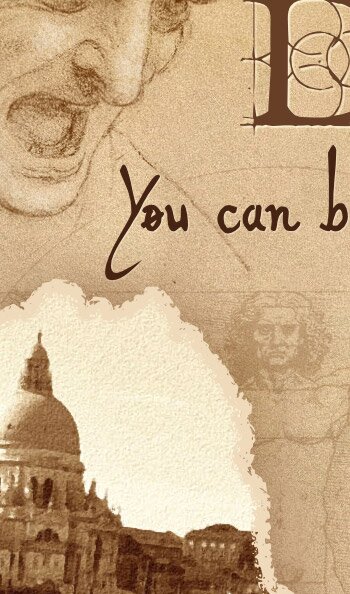 |
|
|
|
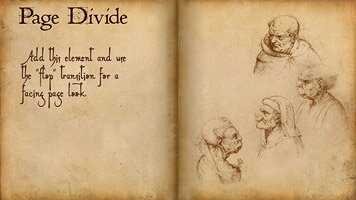 |
Use the "page divider" element to convert any slide to facing book pages. Apply the "Flop" transition to gain the apperance of turning the page. An example of this effect is seen in the demo movie.
This is truly a concept theme, which can take any content and bring originality and interest to it.
|
|
| |
| |
| Photo Slide Masters |
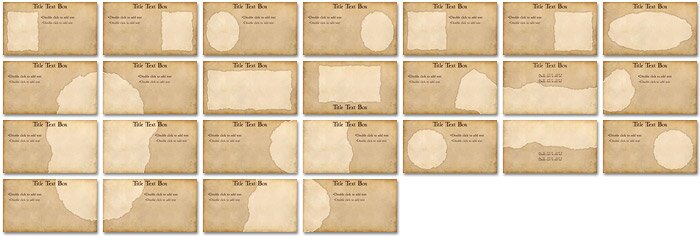 |
| Extras |
 |
| |
| |
|
|
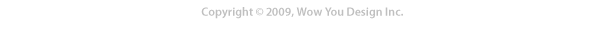 |
| |
|