| Theme Resolution |
|
So what's the deal with resolution?
|
I sat down recently to nail down what to do about high definition theme production. I decided, much like when designing a theme, to think about it first. To give some background, Keynote Theme Park has always sold 1024 x 768 themes and never bothered with 800 x 600. I have had only one customer enquire about the lower resolution. I will comment on that customer’s issue later. But first, the reason I saw no requirement for low resolution themes was due to the fact the Mac’s Displays Preferences can be set to 800 x 600 and Keynote Preferences can be set to “Scale slides up to fit display”. Of course you are actually scaling the show down to fit display, but the point is, you can send 800 x 600 to a projector or export to Quicktime without having a theme of that same resolution. Now, about that customer looking for 800 x 600, he was preparing screens for a multimedia project that had a spec of 800 x 600. I pointed out he can make a Photoshop action script to resize the exported images from Keynote with one click, in fact he can batch process them. He was happy with this solution. My point? The theme resolution does not have to match the resolution of the display device you are using. Your Mac can do that. I needed a solution that would not put unreasonable demands on some Mac systems. Movies with alpha channel or image backgrounds with a resolution of 1920 x 1080 are just too much for some machines.
|
| When Keynote resizes a theme it only displays it at a different resolution it does not in fact resize the actual resolution of the elements. I recently had a customer very concerned about needing 1920 x 1080 HD video with the new Spotlight HD. I told him to just export it at that resolution and he did not understand why that would work. So I related this test to him. I took one of Keynote's HD themes and resized it from 1920 x 1080 down to a paltry 356 x 200. I added some text and a graphic object that was sized to 63 pixels wide on the slide (it has an inherent size of 1000 pixels). On the right: Note the theme size at 100%, the slide is tiny.So that slide, at 356 pixels wide is really low resolution, right? So it would look awful if I now exported it at 1920 x 1080 to QT or sent to a projector at that res, right? You would think. But in fact, it is sharp as a tack! |
 |
|
 |
|
A hint that that all will be well when you go large is when you zoom in on the slide, it still looks very good.The image on the right is a QuickTime export from Keynote of the 356 x 200 theme at 1920 x 1080. As you can see it's not scaled up and pixelated. It is really 1920 x 1080.
This is much like using a 1024 x 768 theme for 800 x 600 use, I would normally have a concern about scaling work up but consider... the ONLY thing truly being scaled up and not native 1920 x 1080 is the background image (if an image is used in the theme). After all it is the background, and a slight blur on the background might be a plus. In Spotlight HD the actual slide background is tiled, (no scale), the cutout is a huge blur (not effected by slight up scaling).
To explain further, if you use the theme with it's resolution of 1365 x 768 and your images have a little extra resolution (say, sitting on the slide at 75% of original size) then those images and your text will be at NATIVE 1920 x 1080 when you send it out to projector or export to QT at that resolution.
You can resize these theme up to 1920 x 1080 (16:9) and 1680 x 1050 (16:10) in the Keynote Inspector but I recommend leaving them as is and size up when you output.
|
|
|
What about iPod size?
|
Presentations made from our HD themes for iPod and iPhone touch screens have high enough resolution to legibly render text contained in these themes. Besides, it's easy enough to adjust text size if needed. I think the vast majority of users want to make one version of a presentation and use that to deliver in all situations, including large high definition display panels, projectors, computer screens, and yes even in elevators with iPod and iPhone touch screens. Those that feel they have the time and need to tweak several versions of the same show I feel can easily handle the editing.
|
|
Sending my presentation to a 50 inch plasma display.
|
The following was my experience setting up a 50 inch plasma NEC PX-50XR5A. Any device will differ somewhat, yours might work as soon as plugging in or you might have to set a few things as I had to do.
Mirroring was off. Make sure the external display is detected, when you use Displays Preferences you should see two windows, one for the Mac display and one for your external device. Under Arrangement drag the Menu Bar to the connected display so the show will play on that device. At first I sent 1360 x 768 resolution to the NEC, the closest to what our themes are made at, and the closest to the native resolution of the NEC display. Initially the picture had about 10% black on the right side. I needed to go into the NEC ’s Menu/Image Adjust and turn Auto Picture to ON. This snapped the picture nicely into the proper size but when I played a Keynote presentation I noticed the text was not as smooth as it should be. I tried a few other resolutions. Some showed up as “NO SIGNAL” on the NEC display. When I first tried sending 1920 x 1080 to the display it looked like it was going to be a no go, this time there was about 10% black along the bottom with a line of flickering white bars. Auto Picture was still ON, so I was a bit puzzled. But before giving up, I tried increasing the NEC's Vertical Height under Image Adjust. Two hits, it filled the screen and most importantly the text looked great. I found in my case sending the 1365 presentation out at 1920 is the ticket! I’m not sure why sending the theme’s 1365 resolution from the Mac at 1360 to the NEC’s resolution of 1365 created text a bit jaggy, after all, it’s a tiny difference. This fooling around is mitigated somewhat as it seems the Mac has a memory and will remember a past device and the preferences you set. The bad news is if you are on the road and you plug in, you might need to tweak things both on the Mac side and display. What I can say is our HD themes at 1365 x 768 will work very well.
|
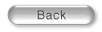 |
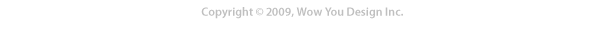 |
| |